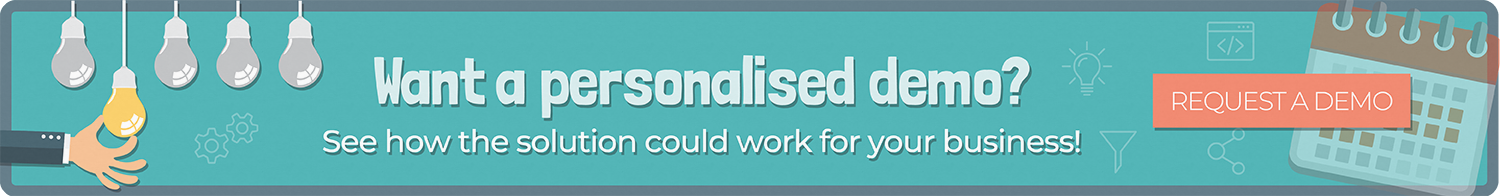Dynamics 365 Business Central - OData
In this Knowledge Session, we will discover how you can utilise OData to extract data from your Dynamics 365 Business Central system and into external reporting tools like Excel and Power BI as well as many other industry standard tools. Introduced into Dynamics NAV in 2013 and also available in Business Central, OData is a web service technology that allows you to expose data from within your system so that other tools can understand and read the information.
OData feeds into Excel are live and update with your Dynamics 365 Business Central system. You can also utilise familiar tools in Excel, such as pivot tables, to make the best use of this new connection. Using an example of reporting on item inventory, we create a pivot table representing the inventory totalled by item category. By saving the document to your local machine, re-opening the worksheet refreshes the data. We will also show you how you can build on top of this basic report within Excel, perhaps using filters or inserting a slicer, to reveal the vendor number. Then selecting a vendor from this new slicer will reveal only the items and inventory related to that vendor. It is then only a few simple clicks to create a report with charts that are dynamic and updating as you click.
Another example we cover is how Power BI can be used to create a quick sales dashboard using value entries in Business Central. Making use of these powerful tools alongside OData technology is an easy and quick way to get your business on the way to reporting in Business Central.
Discover how you can utilise OData to extract data