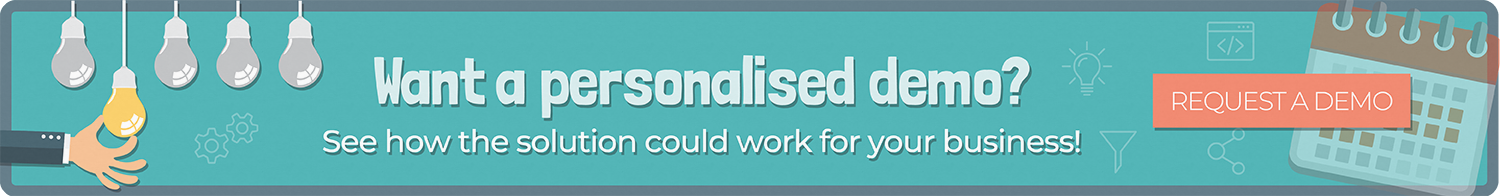Development in Dynamics NAV and Business Central (Part 2)
In the second half of our Knowledge Session, we will start by converting our C/AL vehicle management system to the AL language. The C/AL development language has been used for Navision and Dynamics NAV since version 1.0 and is the language for all core functionality and is written in C/SIDE. The new language, AL, was introduced in version 11 (2018) and has been designed specifically for Extension development. We can now bolt on Extensions to Dynamics 365 Business Central and unbolt them without affecting core source code. It’s written in an application called VSCode and is also used by Java and PHP developers.
We start by exporting the C/AL file we created in the previous video to a text file. We then split the text file into multiple files per object. From there, we can create our app! By using Txt2AL.exe to convert files to the AL language, we can package up the functionality into an app which gives you all the benefits of modifications but without messing around with the source code. This allows for quicker, simpler upgrades as these are packaged up and can be removed and added as you wish.
Make sure you watch the video to see how these Extensions can be published to Dynamics 365 Business Central and fix any common conversion issues that you may run into. Use the list icon in bottom right of the player to select chapters and jump straight to the parts of our video most relevant to you!
Learn how to convert a C/AL vehicle management system to the AL language