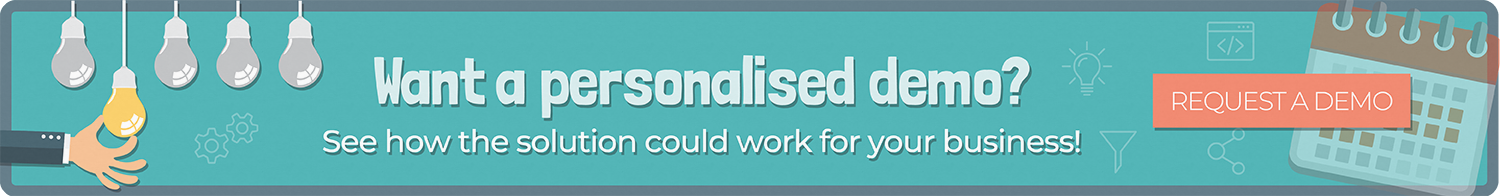Dynamics NAV - Introduction to nAblement
Discover the nAblement suite
The aim of the Knowledge Session here is to introduce our nAblement suite and show you all of the products inside of it for your Dynamics NAV | 365 Business Central solution.
nAblement is a collection of products designed by our Product Development team and it sits inside the nHanced 365 suite. Certified by Microsoft and retested yearly, we are proud to be able to offer our nAblement suite to any version of Dynamics NAV | 365 Business Central using the Role Tailored Client. nHanced for Classic is also available as a separate suite of products, if you remain on an older version of NAV.
From 2016 onwards, an nAblement deployment does not touch any standard objects at all and therefore does not modify any code within your system. nAblement includes but isn’t limited to:
- nHanced Panels and Tiles (gives you the ability to choose and assign Panels to a role centre, design Tiles to sit inside them, share Panels and Tiles and add/remove them quickly)
- nHanced Tables and Fields (allows you to add your own fields without modifying the table or pages, including text, decimal, code and Boolean fields and source types like calculated, concatenate, lookup and pick from list)
- nHanced Quick Reports (lets users create their own reports in minutes, using data from tables, NAV queries or SQL queries – it can also include nHanced Fields and be run directly from a Tile)
- nHanced Workflow (approvals and notification process which allows you to approve and notify inside and outside of NAV, which standard Workflow in Dynamics NAV 2016 couldn’t do)
- nHanced Views (view records by Lane, Grid, Map, Chart and List. You can add them to your role centre, edit records from within them and create user defined Views)
- nOra (an automated user that is logged into the system, who can manage nHanced Workflow notifications and run Jet Reports when requested from an email)
Watch the video to see them all in action!