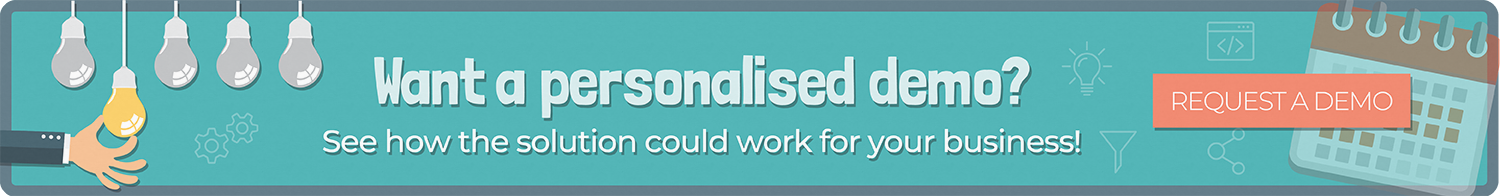Dynamics NAV - Tips and Tricks
11 top tips to get the most from Dynamics NAV
In this Knowledge Session, we focus on eleven tips and tricks for you to use in your general working in Dynamics NAV. They help you to work more efficiently and we believe you and all NAV users should be using these tips and tricks on a daily basis!
Our first is using a freeze pane in Dynamics NAV, just like you would in Excel, where you can fix columns in a list so they aren’t lost as you scroll across a page. They are so easy to add and easily reduce the amount of manual effort of scrolling back and forth, never mind when you lose focus of the row you were reading across!
Another example is filtering to a value in Dynamics NAV. Once you’re in a list, you can use a simple right-click to immediately filter down on that value. If you wanted to filter on a location, e.g. Birmingham, you would simply right-click on Birmingham wherever it appears in the list and choose ‘Filter to this value’ and all results including Birmingham will appear as if you had filtered manually.
Watch the video to learn more brilliant tips and tricks that you can use every day when working in Dynamics NAV.