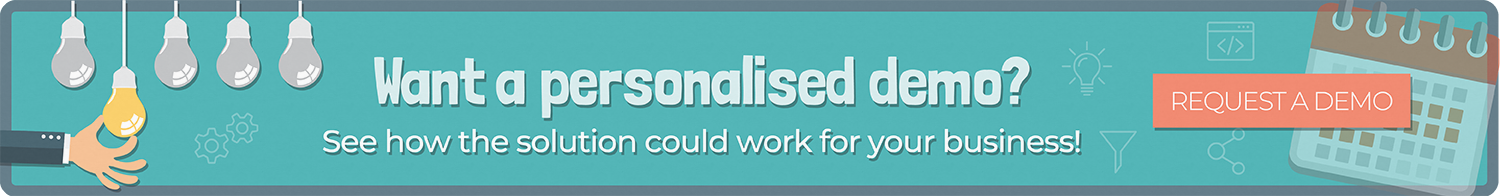Dynamics NAV - Jet Reports 101
Our Knowledge Session on Jet Reports with Dynamics NAV introduces the product from an introductory level, with an aim of showing you how to design and run your own reports.
We start with an introduction to Jet Global and their product Jet Reports, amongst others. We will go through the functionality within the Jet Report tab within Excel and what the buttons in the ribbon do. Then we will dive straight into creating a simple list, which will be our customer list, and then how to filter that list down to only show customers with a balance of greater than zero.
Following this, we will look at how to use the Report Wizard. Through this, we will create a standard report using the Report Wizard and then review the results of the Wizard. After this, we will cover how to edit the Report Wizard to achieve different results depending on your aim. Have a watch of our video, we hope that you benefit greatly from it and that you enjoy it! If you fancy something slightly more in-depth after watching this, try our Advanced Jet Reports Knowledge Session here.
How to design and run your own reports with Jet Reports