
Call us today +44 (0) 208 328 9814

The 12th edition of our Ultimate Guide is packed with expert insights on Business Central, CRM, and cloud adoption.
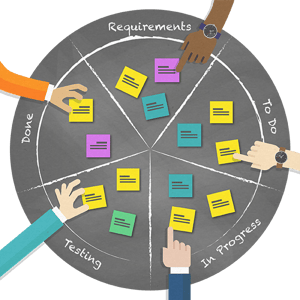
Choose the right ERP for your business and ensure its implementation is a success with our practical guide.

Find out why you should consider factors other than price, such as talent, culture, methodology and scope, when choosing an ERP partner.

This video covers updates to the Business Central client, the application itself (diving into various departments), Microsoft 365 and some technical changes under the hood.

Discover how to create a warehouse receipt directly from an inbound document in Dynamics 365 Business Central.
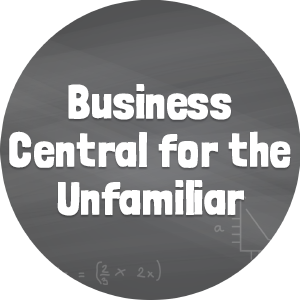
This Knowledge Session video looks into navigating around Business Central, customising your views, Outlook and Teams integration, and more!

Want to learn more about Dynamics 365 Business Central? This training course is an introduction to the standard functionality in Dynamics 365 Business Central.

MobileNAV is designed to assist mobile workers in a warehouse environment, allowing them to scan, print, track, pick, put, classify and manage processes within the warehouse efficiently and without error.

Interested in learning more about the latest updates (as of October 2021) Microsoft have made to Dynamics 365 Business Central and The Power Platform? Look no further!

Learn how to update currency exchange rates in Dynamics 365 Business Central with this short video.
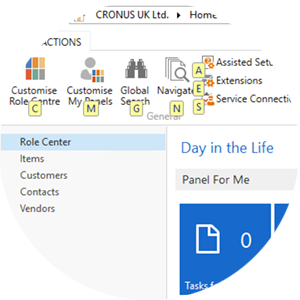
Navigate through various pages and actions in a touch of a button using the menu bar.

In this video, we will show you how to create put-away documents using the put-away worksheet in Dynamics 365 Business Central.
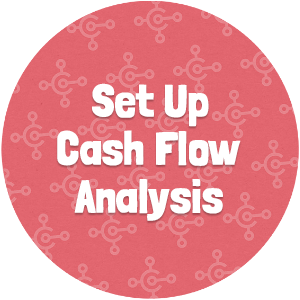
Learn how to set up cash flow analysis in Dynamics 365 Business Central with our video.

This training course teaches the basics of Jet Reports & gives an idea of the vast functionality it offers users of Dynamics NAV & 365 Business Central.

This Intermediate training course enhances your Jet Reports skills, allowing Dynamics NAV and Business Central users to create more powerful and insightful reports.

This Advanced Jet Reports training course extends your knowledge of building Jet Reports to extract data from Dynamics NAV & 365 Business Central.

Watch our webinar to see what expense management is, how it actually works, the key values of the application, some practical examples, approval workflows and your nHanced options.
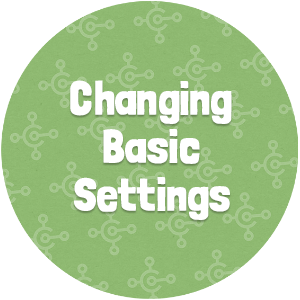
Changing basic settings in Dynamics 365 Business Central is easy! Learn how with our short how-to video.

This webinar will show you how Power BI enables you to connect to your system, prepare and model data, and securely share your insights with others.
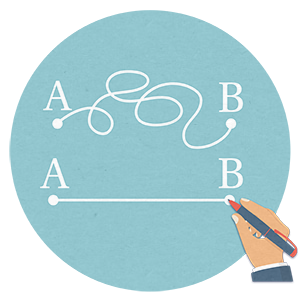
Want to save time when using Dynamics 365 Business Central? Why not check out our handy keyboard shortcuts!

Watch our handy video guide to learn how to create number series in Dynamics 365 Business Central.

In this video, we will show you how to process a put-away document in Dynamics 365 Business Central.

This Warehouse Management Dynamics 365 Business Central training course covers warehouse set up, creating shipments, processing picks and much more!
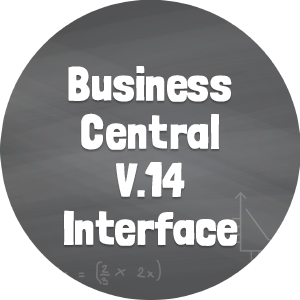
In this Knowledge Session we'll show you the basics of Dynamics 365 Business Central, and cover the changes that have been made since Dynamics NAV and RTC.

Gain a basic understanding of GDPR with this whitepaper covering how to deal with personal data, detecting data breaches, testing security measures, and more.
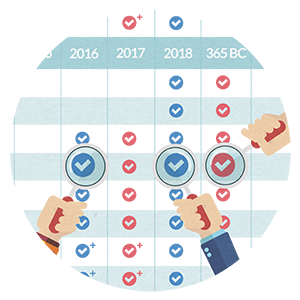
Our comparison table will help you understand when functionality was introduced into the different versions of Dynamics NAV and Dynamics 365 Business Central.

Discover how to publish data from Business Central into reporting tools such as Excel and Power BI by leveraging the power of OData.

This course will further your knowledge of the Finance module and concentrates on some of the set-up side of things as well as periodic activities.

In this Knowledge Session, we will look at how reporting and business intelligence can give your business a serious boost. With more data captured than ever before and more tools out there to help, now is the time to gain greater insights into your data.

Come along to our training course to develop your understanding of Sales and CRM within Dynamics 365 Business Central. It covers contacts, profiles, segments, campaigns and more!

Want to learn how to post year-end closing entries in Dynamics 365 Business Central? Watch our short video guide!
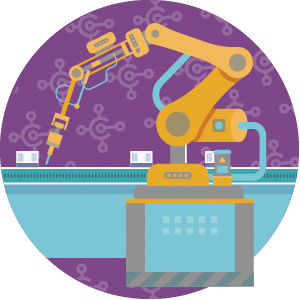
Develop your understanding of Manufacturing in Dynamics 365 Business Central with this course and learn about planning setup, replenishment options, item costing and much more!
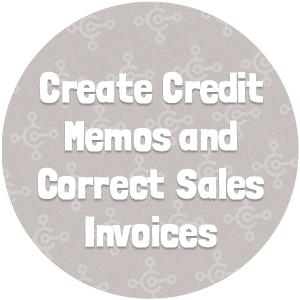
Watch our short video to learn how to create credit memos and correct sales invoices in Dynamics 365 Business Central.

Dynamics NAV is a scalable solution which can manage high order volumes coming from simultaneous channels without causing performance problems.

Using the Anveo Mobile App, you can use any mobile device to access Dynamics NAV | 365 Business Central data while on the road, lookup the latest inventory levels, access sales quotes and customer prices, and create new orders with a mobile device.

Get an overview of account schedules in Dynamics NAV and view the data in different ways using our video!

Discover all of the ways to integrate an eCommerce platform with your Dynamics NAV or 365 Business Central system in our Knowledge Session.

Learn how to Schedule a Report to Run in Dynamics 365 Business Central with our how-to video!

Learn how to create the warehouse shipment document in Dynamics 365 Business Central, the action which is the driver for shipments out of the warehouse.
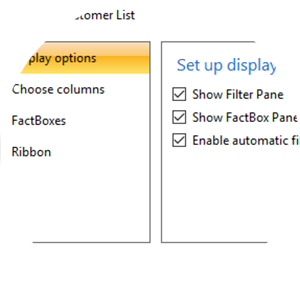
Add filters into places in NAV where you previously didn't think you could!

Three terrific sessions. The law, the future and the product. If you missed our roadshow surrounding the GDPR, catch up with the recording.

Watch our short how-to video for an overview of account schedules in Dynamics 365 Business Central.

Following on from our original Jet Reports Knowledge Session, we now delve deeper into the amazing functionality available within the Jet Reports product.

Learn how to open a new fiscal year in Dynamics 365 Business Central with our handy video guide.
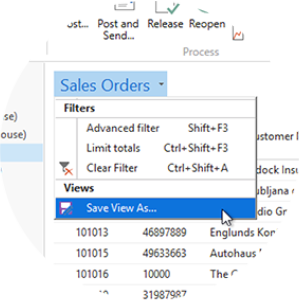
If you have pages you always use, you can add your own menu shortcut to traverse through the system.

Learn about the tools built into Business Central as standard that can aid your reporting journey.

Learn how to record purchase prices and discounts in Dynamics 365 Business Central with our short video guide.

This course focuses on the areas of Chart of Accounts, Journals, and Reporting within the Financial Management Module.

This course focuses on the areas of Receivables Management, Account Payables, and Cash Management (Bank Accounts) within the Financial Management Module.

In this video, we go right back to basics and show you how to create a new item in Dynamics NAV.

Learn how to log changes in Dynamics 365 Business Central with our how-to video.
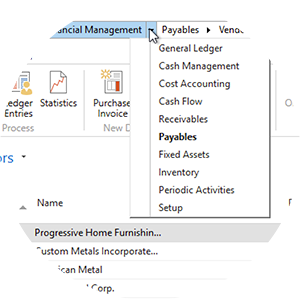
You can quickly jump back a couple of menu levels using the Breadcrumb Bar!

In this video, we'll show you how to apply a customer payment in Microsoft Dynamics NAV.
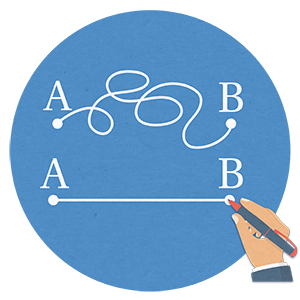
We all like to save precious seconds in the day so take a look at our list of Dynamics NAV keyboard shortcuts to work faster and look like a Pro!

Watch this video for an overview of the Chart of Accounts in Dynamics NAV!

Watch our video to learn how to create a purchase invoice in Dynamics 365 Business Central.

Watch our how-to video to learn how to set up document sending profiles in Dynamics 365 Business Central.
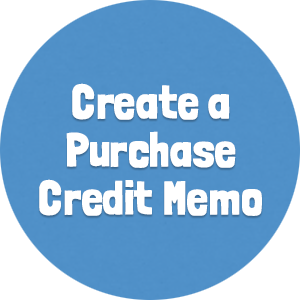
Creating a purchase credit memo in Dynamics NAV is as simple as watching this quick, easy video.

Learn how to create picks in Dynamics 365 Business Central. There are two ways to create picks - find out!
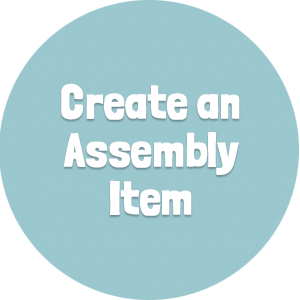
Learn how to create an assembly item within Dynamics NAV with this short video.
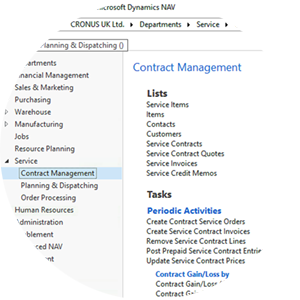
It might seem obvious but the back button in Dynamics NAV works just like the one in any Internet browser!

Watch our short video to learn how to assign item attributes to items using Dynamics 365 Business Central.

Watch our video to learn how easy it is to convert a purchase quote to a purchase order in Dynamics NAV!

See how to enter criteria in filters in Dynamics 365 Business Central with our handy video.

See how you can use cash flow forecasting in Dynamics NAV with our video.

Watch this video to learn how quickly and easily you can create a purchase quote in Dynamics NAV.
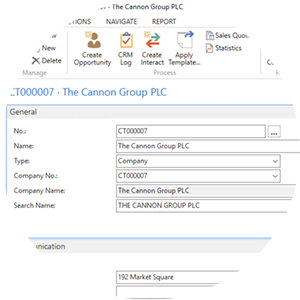
Highlight important information from within FastTabs when they're collapsed, so you can get everything you need at a glance.

In this video, we will show you how to perform a pick and then ship the stock out of your warehouse in Dynamics 365 Business Central.
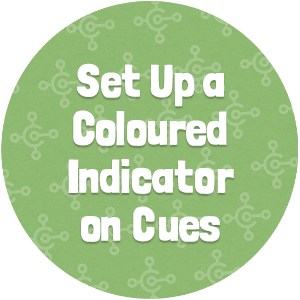
Watch our short video to learn how to set up a coloured indicator on cues in Dynamics 365 Business Central.

Create a new vendor in Dynamics NAV in seconds with our quick video guide.
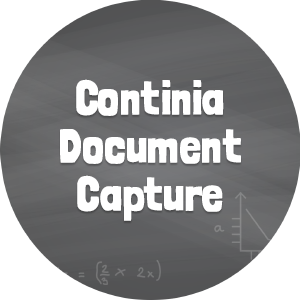
Learn how Continia Document Capture can automate incoming documents into your system and stop the manual effort.
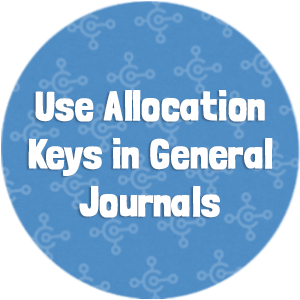
Learn how to use allocation keys in general journals in Dynamics 365 Business Central, with our short video.

In every page in NAV, there is a ribbon containing actions to access the functionality available to you.

Learn how to display lists in different views in Dynamics 365 Business Central with our video guide.

In this video we'll show you how to create a sales invoice in Dynamics NAV.
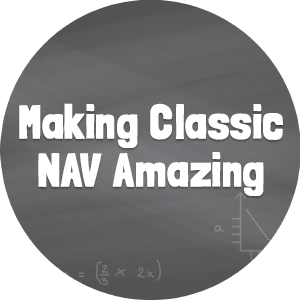
Make your Classic NAV amazing with our latest Knowledge Session, showing you how to get the most out of an older system.

Learn how to create suggested bin replenishment entries and create a warehouse movement or movements from these suggestions in Dynamics 365 Business Central.

It's easy to create a vendor template in Dynamics NAV to re-use over and over! Watch how with our video.
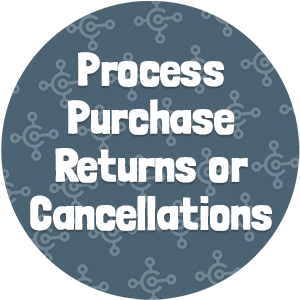
Watch our short video to learn how to process purchase returns or cancellations in Dynamics 365 Business Central.

Watch our video for an overview of customer discounts in Dynamics NAV.

Learn how to manage interactions with contacts in Dynamics 365 Business Central, with our short video.

Watch our handy video guide to see how easy it is to create a purchase invoice in Dynamics NAV!

Learn how to process warehouse movements in Dynamics 365 Business Central.

In this video we'll show you how to create standard customer sales codes in Dynamics NAV.

In this video, we'll show you how to create an item template in Dynamics NAV.

Learn how to enable application to ledger entries in different currencies in Dynamics 365 Business Central, with our short video.
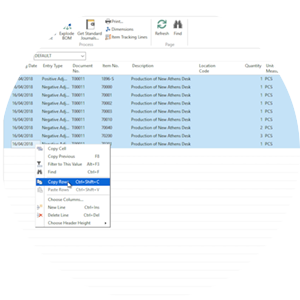
You have the ability to copy a set of rows out of a journal or worksheet, paste into Excel and edit - then paste the amendments back into NAV!

Watch our how-to video to learn how to record sales prices and discounts in Dynamics 365 Business Central.
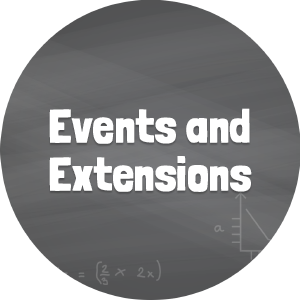
This Knowledge Session covers Events and Extensions that were introduced with Dynamics NAV 2016.

In this video, we'll show you how to create a new customer in Dynamics NAV.
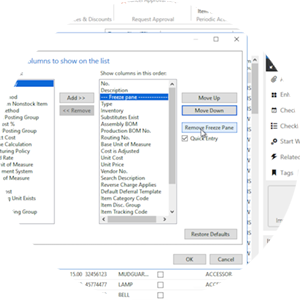
Just like the handy feature in Excel, you can add freeze panes into NAV and keep fields visible when you scroll long the row.

Learn how to manage receivables, check overdue payments and send customer statements in Dynamics 365 Business Central with our short video.

Watch here to learn how to create a sales credit memo in Dynamics NAV.

Learn how to adjust item costs with Dynamics 365 Business Central in our short video.
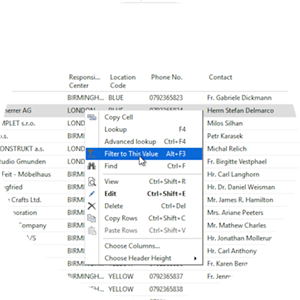
Filter on specific criteria in an easy click - make it super easy to see the data you want in an instant.

In this video we will show you how to perform a physical inventory using the ‘Warehouse Physical Inventory Journal’ in Dynamics 365 Business Central.

Learn how to make drop shipments in Dynamics 365 Business Central, with our short video.

This is the perfect training course for those looking to gain a basic understanding of Jet Analytics with Dynamics NAV & 365 Business Central.
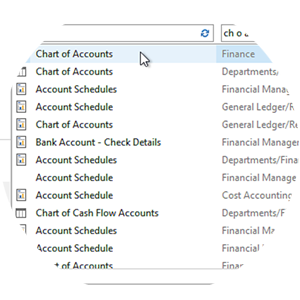
A great way to use the search functionality is to type parts of the words rather than the entire search term.
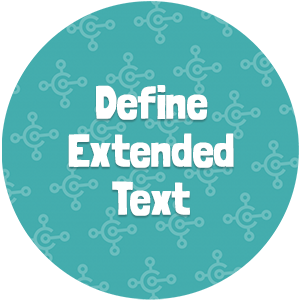
Watch our short video to learn how to define extended text in Dynamics 365 Business Central.

Learn how to convert a sales quote to a sales order in Dynamics NAV with this video!

Watch this video to learn all about item availability in Dynamics NAV.

Watch our short video to learn how to set up opportunity sales cycles and cycle stages in Dynamics 365 Business Central.

In this video we'll show you how to create a sales return order in Microsoft Dynamics NAV.
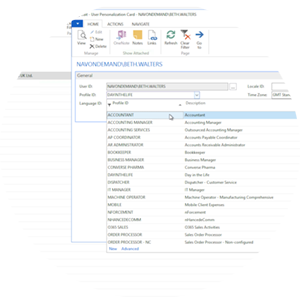
It's easy to set roles for individuals to use, so then the role centre and system can be tailored to them.

Learn how to set up web sources for contact companies in Dynamics 365 Business Central, with our short video.

Learn how to create a sales quote in Dynamics NAV with our video.

Learn how to create a bank account card in Dynamics NAV with our handy video.

Watch our video overview of the customer card in Dynamics NAV.
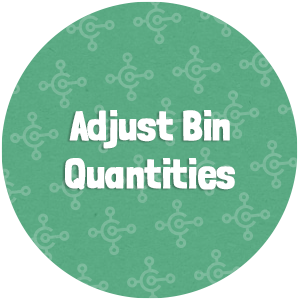
Learn how to adjust bin quantities using the ‘Warehouse Item Journal’ within Dynamics 365 Business Central.

Watch our short video to learn how to prioritise vendors in Dynamics 365 Business Central.
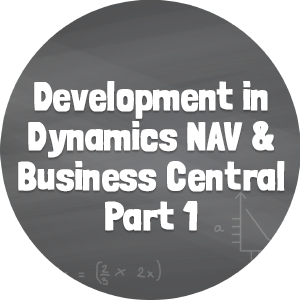
Learn how to develop tables, pages, lists and more in the NAV Development Environment. Part one of two Knowledge Sessions on developing an extension for Business Central.
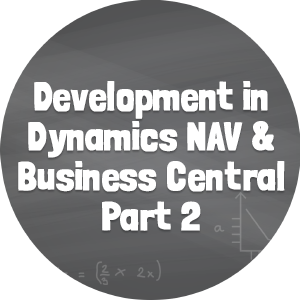
Part two of our development Knowledge Session covers converting our previous NAV module into AL and packaging the extension for Business Central.

See an overview of the general ledger account card in Dynamics NAV with our video.

Watch our short video to learn how to create a sales invoice in Dynamics 365 Business Central.

Here, we'll show you an overview of how you can adjust your inventory in Dynamics NAV.
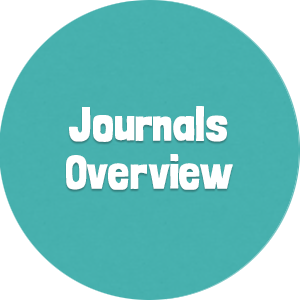
Get an in-depth overview of journals in Dynamics NAV with our great video guide.

This Knowledge Session will go through how you can design your own Jet Reports!

Setting up salespeople in Dynamics 365 Business Central is easy! Learn how with our short video.

In this video, we will show you an overview of the item card in Dynamics NAV.

Our Power BI training course is a great introduction to creating BI Analytical Reports using Dynamics NAV & 365 Business Central data.
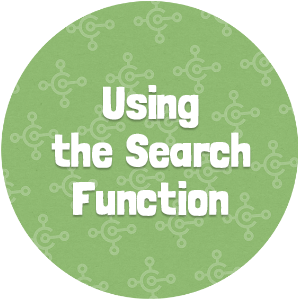
Searching in Dynamics 365 Business Central is simple! See what we mean with our short how-to video.
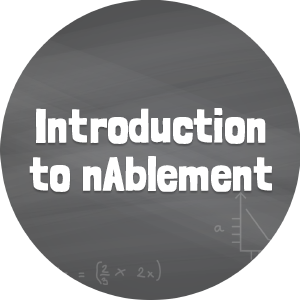
nAblement is a module created by us and is Certified for Microsoft Dynamics (CfMD). Including functionality like nHanced Workflow, nOra, Document Management, etc.

Learn how to create segments and add them to contacts in Dynamics 365 Business Central, with our short video.

In this video we will show you how to transfer inventory between bins within the warehouse of your Dynamics 365 Business Central system.

Get a clear understanding of the main benefits of a cloud-deployed finance system, such as accessible live data from all locations and devices and significant cost savings.

This webinar introduces the Warehouse functionality in Dynamics NAV.
Watch this view to learn about lot number tracking in Dynamics NAV.

Watch our short video to learn how to set up job responsibilities for contact persons in Dynamics 365 Business Central.
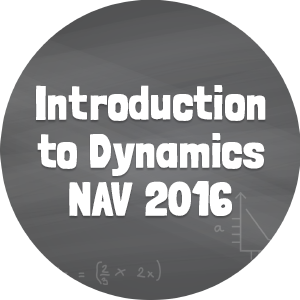
Take a look at what's new to NAV 2016, including the Phone Client, Workflow, Extensions, Events, Incoming Document Management, Document Sending, Deferred Revenue, Posting Preview and much more!

Watch our short video to learn how to set up business relations on contact companies in Dynamics 365 Business Central.

This Knowledge Session introduces all the different options there are in access and working with Dynamics NAV on-the-go with a mobile device.

In this Knowledge Session, our training manager, Chris Symonds, answers the pressing Making Tax Digital questions on everyone's lips.

Watch our short video to learn how to process sales opportunities in Dynamics 365 Business Central.

It's easy to correct figures in documentation that you've received from other companies, such as when different systems round numbers differently.
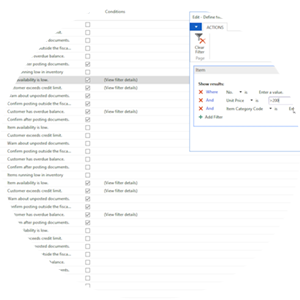
Use notifications to remind you, warn you or notify you in different ways in NAV.

Watch this video to learn how quickly and easily you can specify posting periods in Dynamics 365 Business Central.

Watch our Knowledge Session on our nHanced GDPR product to hear and see an in-depth explanation of how we can help you on your journey to compliance.

Use Dynamics NAV to make managing purchase returns easier - learn how with our short video.

In this video, we will show you how to view the inventory within your warehouse in Dynamics 365 Business Central.

Learn how to set up mailing groups for contact in Dynamics 365 Business Central, with our short video.

Use Dynamics NAV to suggest payments to vendors with our handy video.

Learn how easy processing the receipt of goods can be in Dynamics NAV with this quick guide.

Learn all about physical inventory in Dynamics NAV with our video overview here.

Learn how to cross-dock items in Dynamics 365 Business Central.

In this Knowledge Session, we will take you through the Purchasing Module in Dynamics NAV to help you fully understand the capabilities of the Module and to make the optimum use of it in your business.

Watch this video to see how you can set up sales prices for a customer in Dynamics NAV.

Learn how to set up alternative addresses for contacts in Dynamics 365 Business Central, with our short video.
Watch our video to learn all about serial number tracking in Dynamics NAV.
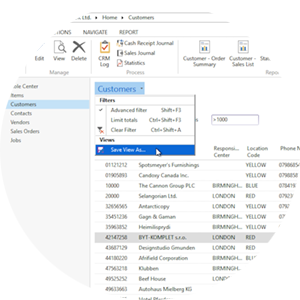
Save filters you regularly use to retrieve them in super quick time whenever you need them!

Learn how to set up purchasers in Dynamics 365 Business Central with our short video.

Watch this video and see how to see how to set up sales line and invoice discounts in Dynamics NAV.

Watch our short video to learn how to register new customers in Dynamics 365 Business Central.
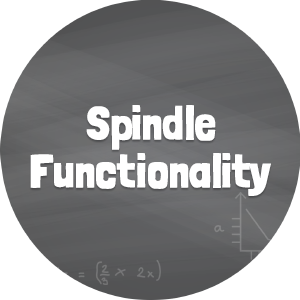
Learn how Spindle can help you automate the emailing of documents, personalise messages, change send-to addresses, create overlays, criteria and archives - all in one application!

See an overview of the reporting functionality in Dynamics NAV here.

For the technically inclined! Learn about the capabilities of Jet Analytics and how to create your own cubes, measures, set relationships and more with this Knowledge Session.

Learn how to categorise items in Dynamics 365 Business Central with our short video.

Learn how you can use Dynamics NAV to manage projects and use jobs to track, manage and report on simple and complex projects.

Make use of this really handy feature - add multiple features on the same page!

Learn how to create sales opportunities in Dynamics 365 Business Central, with our short video.
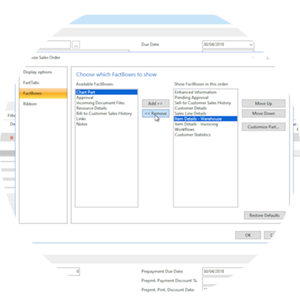
FactBoxes can easily be customised to show as much or as little information as you require.

Watch our short video to learn how to create a customer, vendor or bank account from a contact in Dynamics 365 Business Central.
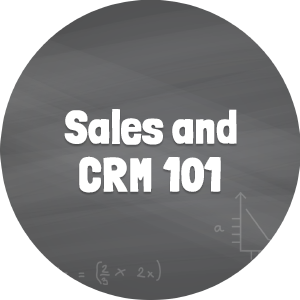
This Knowledge Session introduces the Sales and CRM functionalities in Dynamics NAV 2016.

Tasklet Factory take over our Knowledge Sessions for an episode! See their mobile solution in action, working specifically within the retail industry.
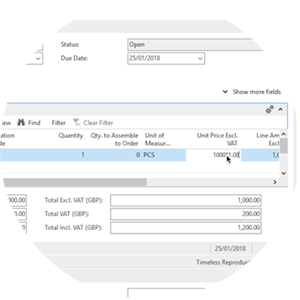
There's no need to venture out of NAV to make calculations - you can simply type them right into the system!

Watch our short video to learn how to create a purchase order using Dynamics 365 Business Central.

Watch this video to learn how to set up document sending profiles in Dynamics NAV.
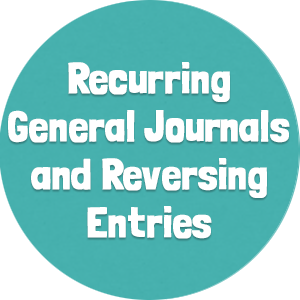
Learn about recurring general journals and reversing entries in Dynamics NAV with our video guide.

This Knowledge Session is a super quick run-through of the various ways you can get data out of Dynamics NAV and report on it easily.

Learn how to create contact companies in Dynamics 365 Business Central, with our short video.

Learn how to set up industry groups for contact companies in Dynamics 365 Business Central, with our short video.

Learn how to set up salespeople in Dynamics NAV with this video.
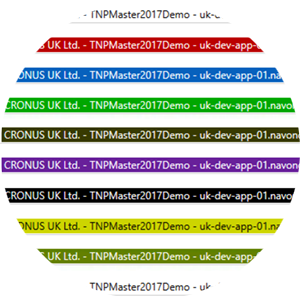
See the company information displayed on every page in NAV using system indicators personalised to you.
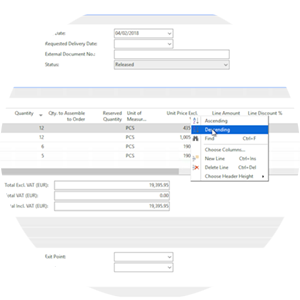
Get a quick overview of your data with the sorting function in Dynamics NAV.

Watch our short video to learn how to set up organisational levels for contact persons in Dynamics 365 Business Central.

See an overview of the trial balance report in Dynamics NAV with our handy video.

Watch our short video to learn how to register products by creating items cards and how to create templates from these cards using Dynamics 365 Business Central.

If you’re a RTC user, this Knowledge Session will show you some cool tips and tricks that you can use to get more out of your Dynamics NAV system and some of them really are a doddle!

Watch our short video to learn how to register new vendors with Dynamics 365 Business Central.

Learn more about upgrading with our Knowledge Session! It’s the question that everyone asks themselves – to upgrade or not to upgrade? Or is there maybe even another way?
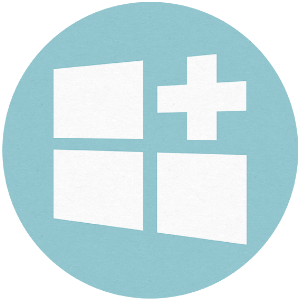
This session covers some of the basics of our most popular nHanced 365 products - designed for enhancing your Dynamics NAV | 365 Business Central system.

Learn how to purchase products for a sale with Dynamics 365 Business Central, in our short video.
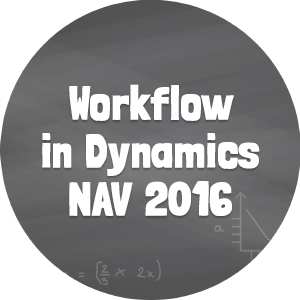
In this Knowledge Session, we look at Workflow in Microsoft Dynamics NAV 2016 as well as delving into our own nHanced Workflow extension.

Get an overview of the vendor card in Dynamics NAV with this video.
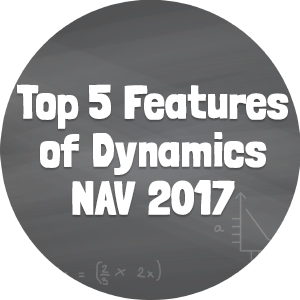
Learn about the top 5 features of Microsoft Dynamics NAV 2017 with our Knowledge Session. In less than 14 minutes, learn all that this version of Microsoft Dynamics NAV has to offer you!
Newbury: +44 (0) 208 328 9814
Manchester: +44 (0) 161 7300 118
Support: +44 (0) 208 328 9818
Follow us on social media to keep up to date with our latest news and events.
Contact UsSign up to our newsletter to keep up to date with our latest news and events.
Sign up